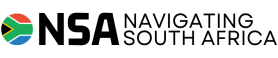You can book a South African passport appointment online through the Department of Home Affairs’ eHomeAffairs platform. To do this, you will need to create an account and provide your personal information, including your ID number, date of birth, and contact details. You will also need to upload a copy of your birth certificate or other proof of identity.
Once you have created an account, you can start booking appointments. You will need to select the type of passport you are applying for, the office where you want to apply, and the date and time of your appointment.
You can also book a passport appointment by phone or in person at a Home Affairs office. However, booking an appointment online is the most convenient way to do it.
Here are the steps on how to book a South African passport appointment online:
- Go to the Department of Home Affairs’ eHomeAffairs website.
- Click on the “Book an Appointment” tab.
- Select the type of passport you are applying for.
- Select the office where you want to apply.
- Select the date and time of your appointment.
- Enter your personal information, including your ID number, date of birth, and contact details.
- Upload a copy of your birth certificate or other proof of identity.
- Click on the “Book Appointment” button.
You will receive a confirmation email with the details of your appointment.
Here are some tips for booking a South African passport appointment online:
- Make sure you have all the required documents before you start booking your appointment.
- Try to book your appointment as early as possible, especially if you are traveling soon.
- Be sure to check the availability of appointments before you book.
- If you are having trouble booking an appointment online, you can call the Department of Home Affairs’ call centre for assistance.