Here is a step-by-step guide on how to apply online for NSFAS 2023.
Step 1
Go to https://www.nsfas.org.za/content/
Step 2

Click on the my NSFAS button in the top right corner of your screen.
Step 3
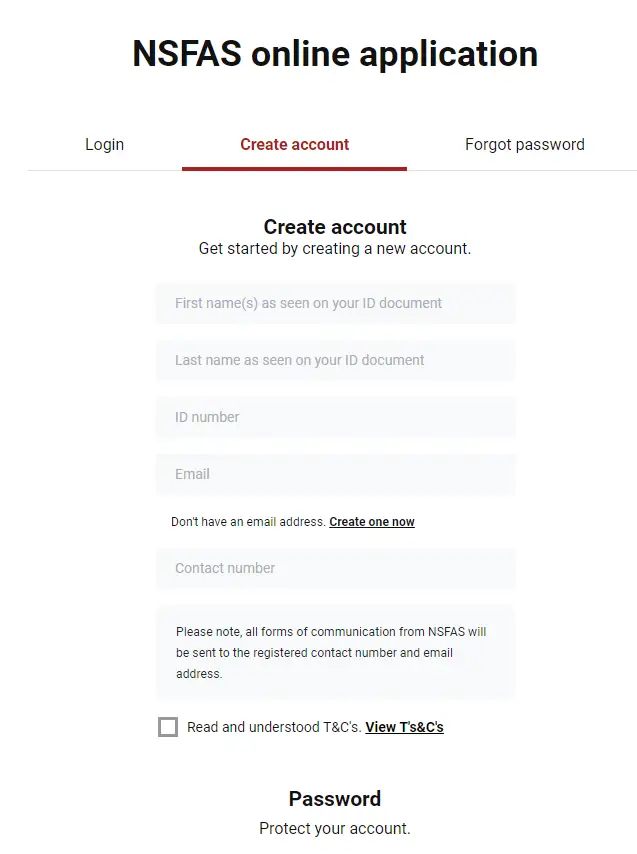
Select the create account tab and input your information.
Step 4
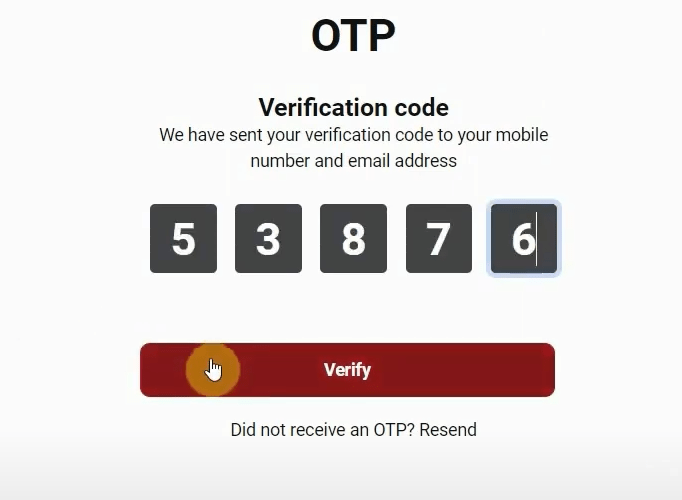
after you capture your details in the above form, you will get an OTP, input the OTP.
You will then get a notification that your account has been created.
Step 5
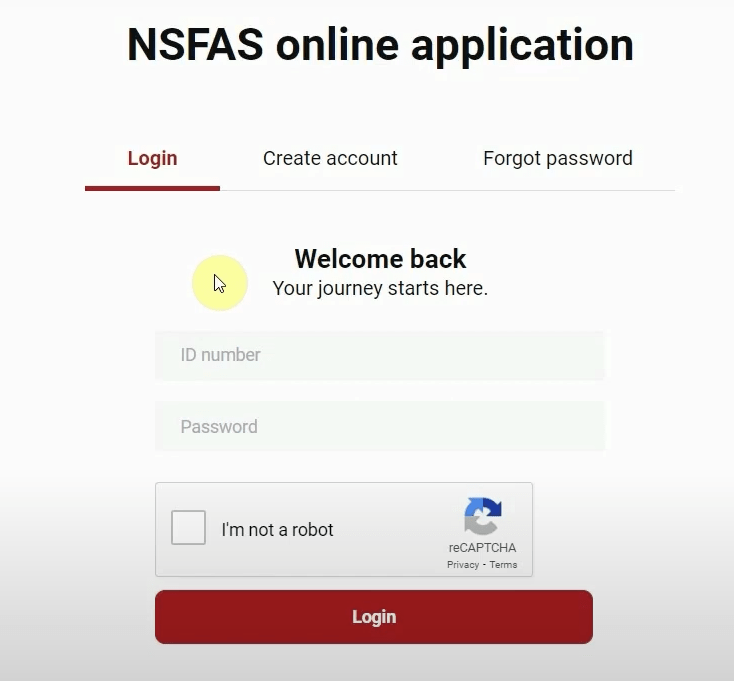
You will then be redirected back you the login screen. Input your newly registered details and click on login.
Step 6
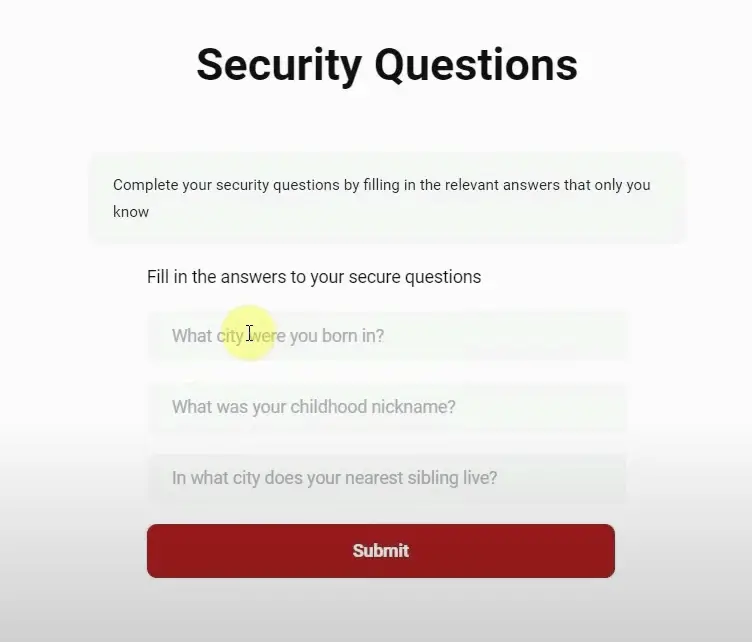
You will then be asked to capture your security questions.
select your preferred question and the answers.
Step 7
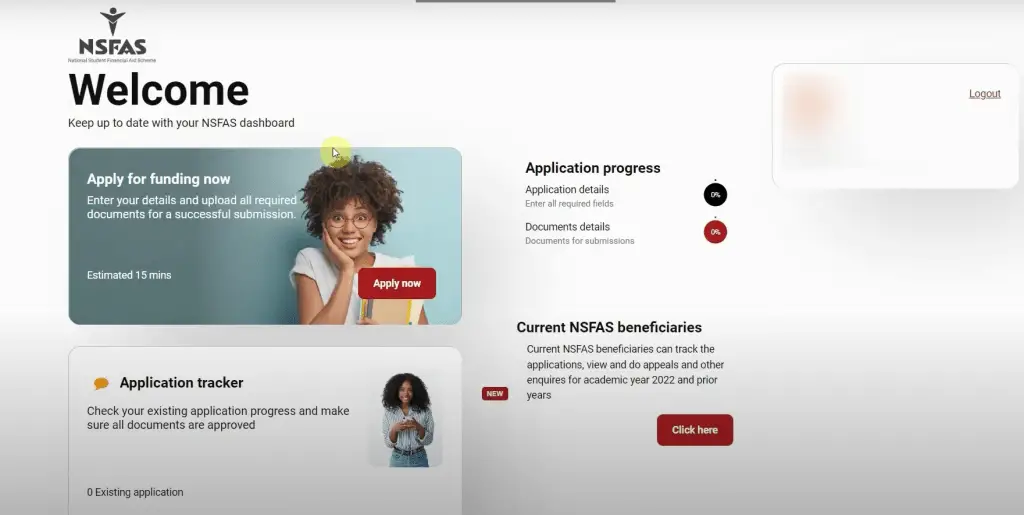
You will then be presented with you NSFAS dashboard
click on Apply now and input all the information as requested
Step 8
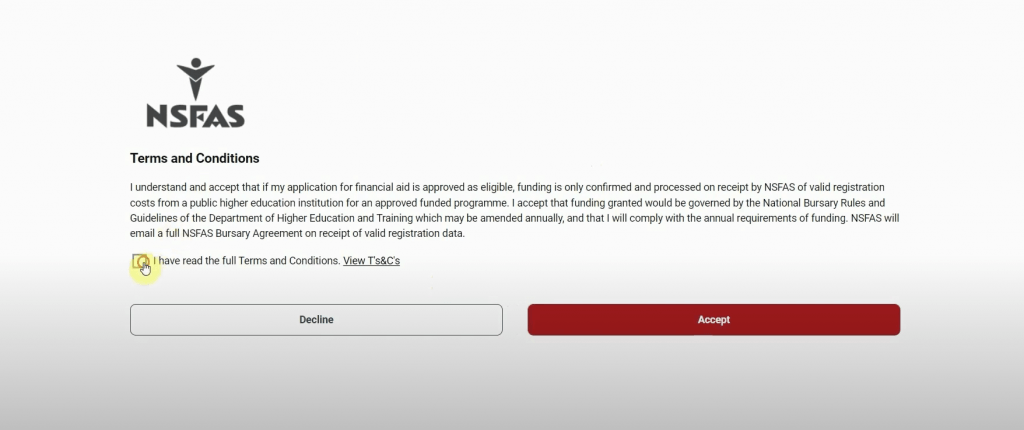
After you have captured your details, agree to the terms and conditions and click Accept.
You will receive a confirmation email with your reference number.
you have now successfully captured your application.
How to upload documents for my NSFAS application?
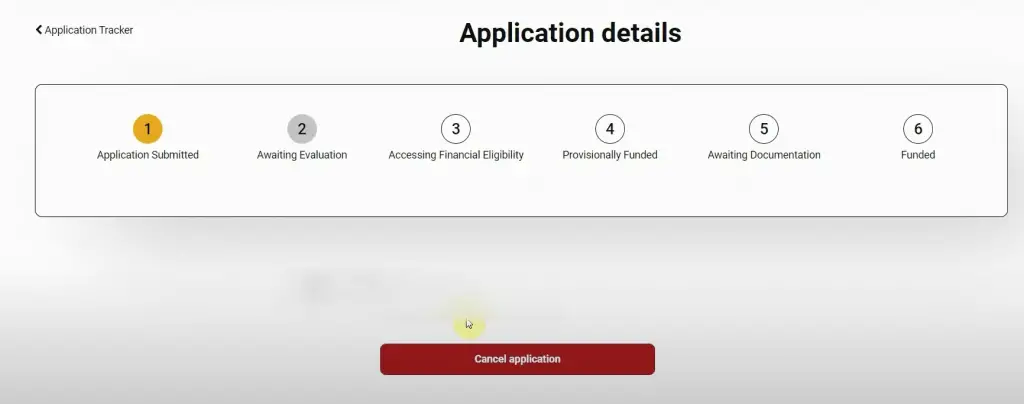
After you’ve applied for you NSFAS funding, you will note the process that the application will follow. Among those steps is a step where you will be required to upload your documents and that is when you will upload them.
What supporting documents are needed for NSFAS 2023?
- Your South African identity document/card
- IDs of parents / spouse / guardian (or death certificate where applicable).
- Court order (Where applicable)
- Proof of income (Where applicable)
- Vulnerable Child (< 18) Non-SASSA Declaration (Where applicable)
- Marriage certificate (Where applicable)
- No affidavits
- Disability annexure (Where applicable)
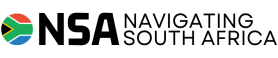




Pingback: Will NSFAS fund you if you deregister? - Navigating South Africa