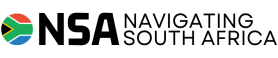Here is a step-by-step guide on how to cancel your NSFAS online application.
Step 1
Go to https://www.nsfas.org.za/content/
Step 2

Click on the my NSFAS button in the top right corner of your screen.
Step 3
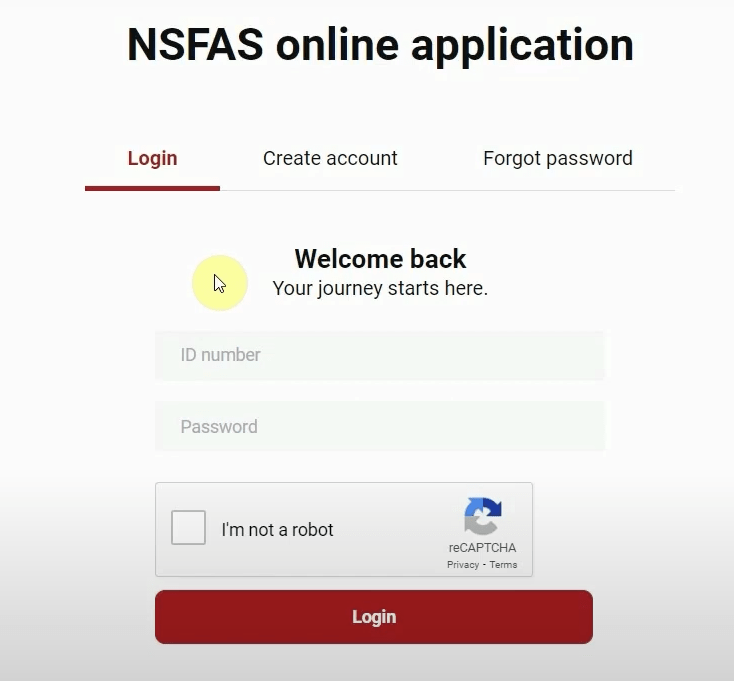
Input your details and click on login.
Step 4
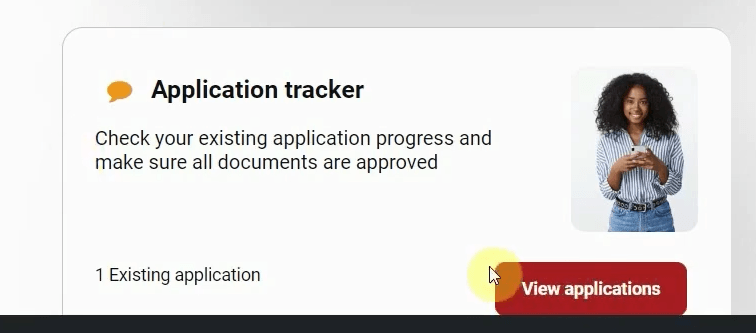
Click on the view applications button
Step 5

You will be presented with all your active applications, click on the track application button
Step 6
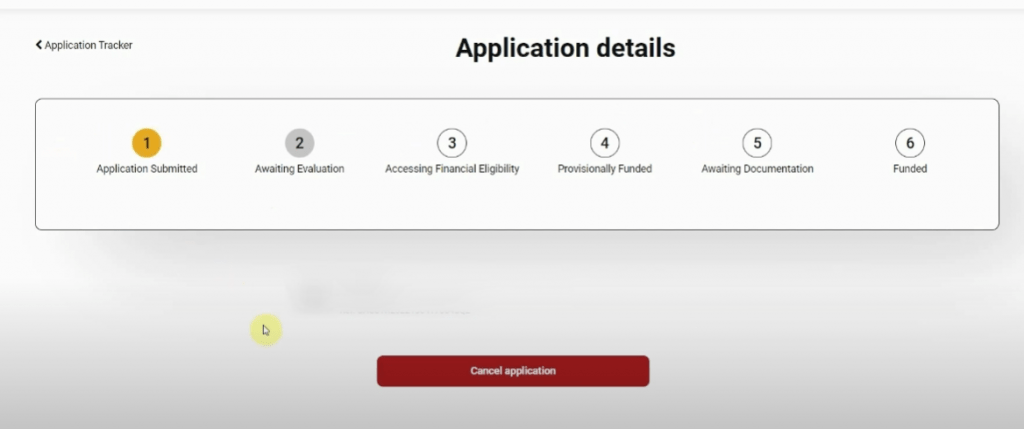
on the application details screen, you will notice the cancel application button, click on the button.
Step 7
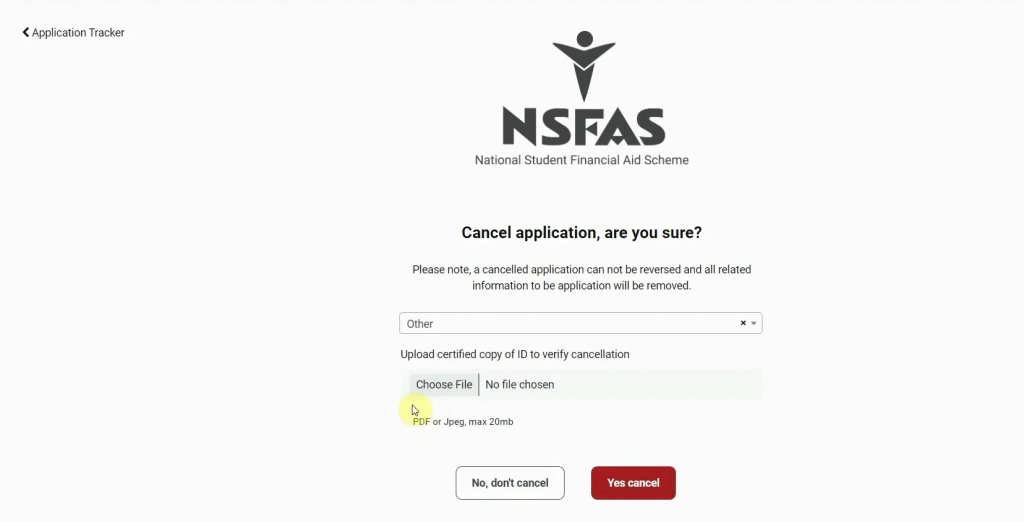
You will then be asked to input the reason for cancellation and upload a copy of you ID.
Once done, click on the Yes Cancel button and that’s it, you are done.