The Branch Appointment Booking System (BABS) was made available to customers in May by the Department of Home Affairs at a select number of Home Affairs offices. This allowed customers to schedule appointments for the processing of applications for Smart ID cards and Passports.
According to Siya Qoza, the spokesperson for the Minister of Home Affairs, “there are no appointments made or received for other Home Affairs services, such as requests for amendment or rectification of personal information.”
Examples of these types of services include marriage and birth certificates as well as requests. He explains that the BABS is being implemented gradually at large Home Affairs offices that are already using the Live Capture (online) system.
So far, 56 offices have been added to the Live Capture (online) system. After you have scheduled your appointment, the software will send you a text message or email three days before the appointment to serve as a reminder.
How to book on the BABS
It’s quick and easy to book an appointment on the BABS.
- Step 1: Visit www.dha.gov.za.
- Step 2: Click on BABS.
- Step 3: Enter your South African ID number.
- Step 4: Enter your other personal details in the fields provided.
- Step 5: Select your province, city and branch.
- Step 6: Click on select timeslots.
Call the Home Affairs Contact Centre at 0800 60 11 90 or visit their website to obtain a list of all Home Affairs offices that currently offer online bookings for smart IDs and passports. You can find this information on their website. visit http://www.dha.gov.za/index.php/notices/1557-branch-appointment-booking
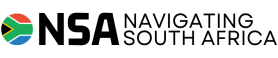




Nice read. Good job on this article! There are certainly a lot of things to take into consideration. You are a very persuasive writer.