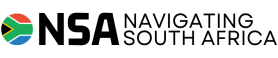Sassa officially announced the use of WhatsApp to submit your SRD applications in May. Here’s how to do it.
- Add 082 046 8553 to your phone’s contact list.
- Send a message to this number on WhatsApp saying “hello.”
- You will then receive a response, to which you should respond with the word ‘help.’
- You will be offered several options; select ‘4’.
- This will take you to the Unathi Sassa platform message, to which you should respond ‘SRD.’
- You must then confirm whether you are applying for yourself or someone else.
- The application process now begins, and you must submit your name, surname, and ID number in the message.
- You will then receive a Whatsapp message with the next steps.
According to Sassa, all clients who applied through srd.sassa.gov.za should not apply on WhatsApp again.